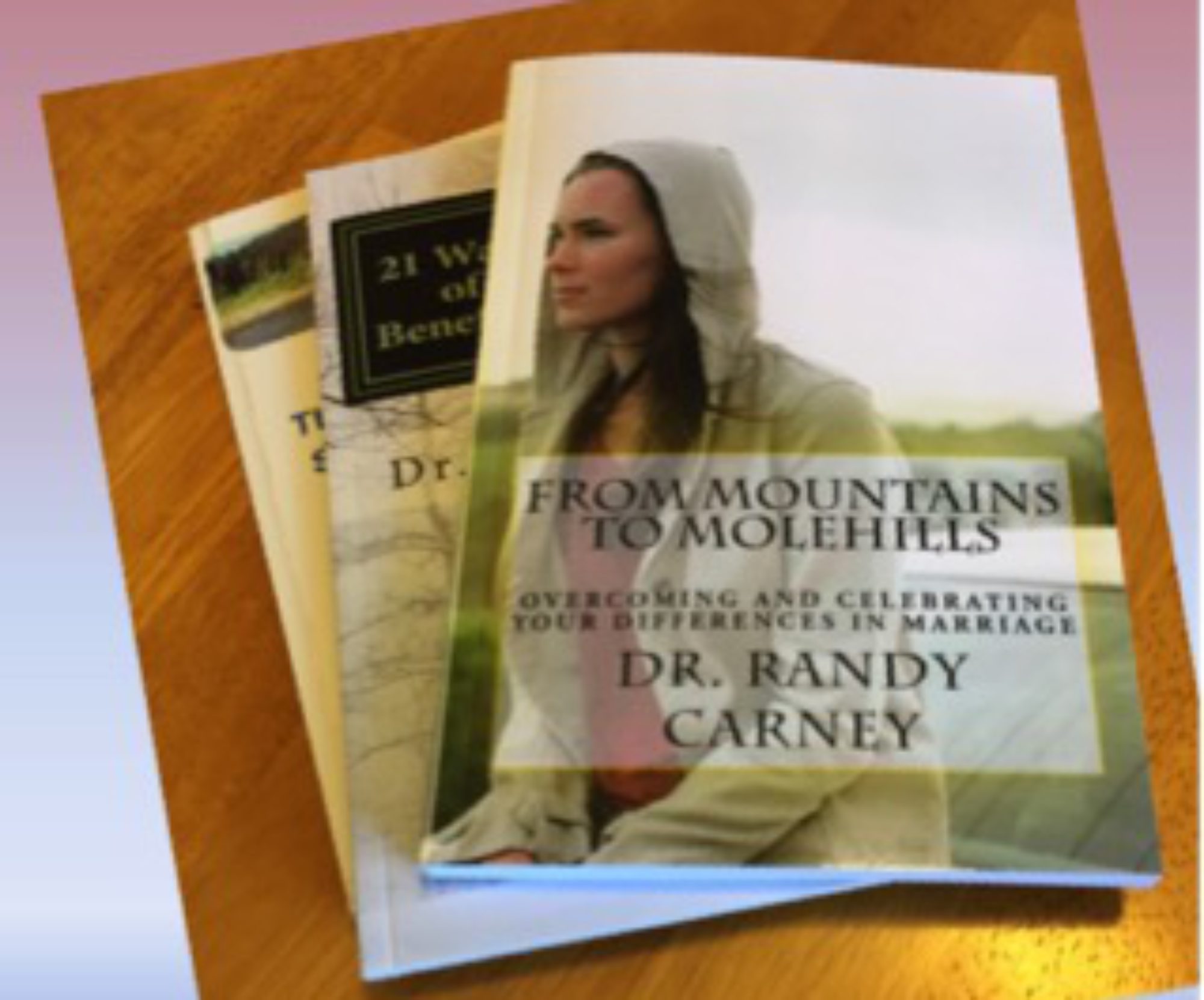Welcome everyone to day eight of the 28-day writing challenge. Today I’m talking about Libre Office and Lily speech and about getting nearly caught up.
Today I was able to finish chapters nine and 10 and that’s getting me nearly caught up, I think; at least I’m not further behind. I also blueprinted ahead with chapter 11, so I should be ready to go with that.
LibreOffice
I want to tell you about two types of very useful free software. One of them is called LibreOffice. I got a new Dell computer(Optiplex 7010) for Christmas and it has an online version of Microsoft Word. I wasn’t happy with it because it is always saving it to OneDrive, and I had my files organized in other places. So I thought I would download LibreOffice. I did some research on it and I found out that it is made by the same company as openoffice.org which I liked in the past.

Now I have LibreOffice and so far I’m enjoying it just as well as my previous desktop version of Microsoft Word. The word processing program in LibreOffice is called “writer.”
Lily Speech
I also found another piece of free software that is called LilySpeech. I plugged in a microphone and headset, and I’m able to speak my book.
One of the things that’s mentioned in “How to Write a Book in 28 Days or Less Without Stressing Yourself to Death” is speaking your book. In that instance, I was referring to having your book transcribed, but this is a great alternative!
I am pleasantly surprised by LilySpeech’s accuracy. It claims to have 95% accuracy, and I would just subjectively say that that’s pretty close.
I have to get used to dictating again, which I have done in the past. I have previously used a very well-known program called Dragon Naturally Speaking and it is a very good voice-to-text program. But I am quite impressed with this free software.

My computer has a Windows-based operating system. I don’t believe LilySpeech is compatible with a Mac. But considering it is free it’s amazing.
So anyway, I’ve done that and did the last chapter that I mentioned, chapter ten, and I did that using the software, I already had the headset and microphone because I had used that for Dragon Naturally Speaking in the past.
In fact, I am able to set my timer for three minutes instead of five minutes now. That’s how quickly you can talk and the LilySpeech can recognize it. In the past, some software t would not recognize the speech fast enough to make it as worthwhile as this is. This program is really worthwhile.
I highly recommend that to you, especially if you get writer’s cramp easily.
In Summary
So those are my recommendations when thinking about writing a book and talking about investing in that software. Although, it’s free so the investment is zero…as long as whatever you’re downloading doesn’t mess up your computer files.

Anyway, that is day eight of the 28-day writing challenge I hope that you remember that YOU CAN WRITE A BOOK!